2:52 PM -  language focused,Picture,PowerPoint,Presentation
language focused,Picture,PowerPoint,Presentation
 No comments
No comments
 language focused,Picture,PowerPoint,Presentation
language focused,Picture,PowerPoint,Presentation
 No comments
No comments
Lets PIM PAM PUM !!! Is That Easy!
Photos as presentation for Language Teaching
In this 21st century of learning and teaching languages, whether it is English, Mandarin or any other languages in any part if the world, the teaching and learning of the language does not entirely lie on the content of the language anymore, but is whether we are able to motivated the students to learn and acquired the language throughout their whole live. Old learning styles such as drilling no longer seem designed for the modern world, and are instead relics of the 19th century. Hence, teachers need to bring learning of language, well, in my case, English to a higher and advanced level. Visual learning and teaching techniques are one of the best a teacher could use in a class as almost everyone, especially students, learn best through visualization.
In this post, there are two websites that will be introduced. Even though both of the websites are different, the concept of using these websites are the same, and they share one same similarity, which is using photos to make presentations slides to teach students through visualization. Usually, whenever teachers mentions about presentations slides, the first answer they will give is "Let's just use Microsoft Power Point then.". Using Microsoft Power Point is always a choice provided, but PimPamPum-Bubbler, and also PimPamPum-Bookr differs vastly compared to the common used Microsoft Power Point. Both Bubbler and Bookr use real human-taken pictures in Flickers to be inserted into slides in both websites and present the whole presentation to the class when it is done. Below are examples and the links of Bubbler and Bookr:
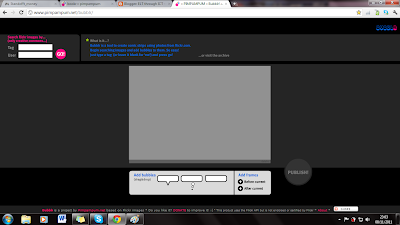
How to use Bubbler?
Everything will be explained by using the picture below:
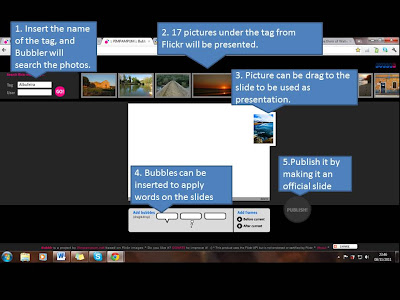
1. Insert the name of the tag, and Bubbler will search the photos for you.
Under the 'tag' column, insert the topic or name of the tag that you wish to search. By inserting the name of the tag, Bubbler will search through all the pictures using the same tag in Flickr. People insert pictures in Flickr for public view and usually, they will tag those pictures with certain names, such as Albufeira, Chinese New Year, Forbidden City and ect. So, the pictures with the same tag as inserted in the 'tag' column will prevail.
2. 17 pictures under the tag from Flickr will be presented.
After the hit the search button, all the pictures under the same tag will be presented in front of your screen in a small horizontal way beside the tag column. There will be 17 pictures presented once in a time. Users can hit the next button at the very end of the line of pictures to search for other photos if they could not find any pictures they are fond of.
3. Picture can be drag to the slide to be used as presentation.
When the users have found pictures that they like, they can click on the picture and drag it to the blank presentation page in the middle of the screen to make it as an official slide of the presentation. Users can drag the pictures to the middle again to make a new slide or by dragging the picture onto a new slide after inserting a new slide at the bottom of the blank slide. You can inserted a blank slide before or after the current slide.
4. Bubbles can be inserted to insert words in the slides.
If the picture have some special part or event to be mentioned, users can insert bubbles onto the slide, so that they can insert words into the slides. This is to make explanation of the picture slide more convenient and visible to all spectators. There are three types of bubbles that the users can get to choose from.
5. Publish it.
After the users is satisfy with all the slides, they can publish it for public view or for their own presentation. Below is a example of a complete and published pimpampum-bubbler picture presentation:
What I like about this website:
- Students are able to work on their own and this not only will encourage autonomous learning, it will too creates personalisation.
- It's free
- A very fun way to create variety in terms of activities in class or topics
- Does not violate copy rights as pictures are taken straight from Flickr and users will not be able to copy those pictures.
What I dislike about this website:
- The aim of the lesson maybe diverted as students may search for inappropriate pictures.
- Time consuming
- Once published, the slides can't be edited.
- It maybe boring.
- Schools need to provide internet and sufficient computers for students and teachers.

0 comments:
Post a Comment